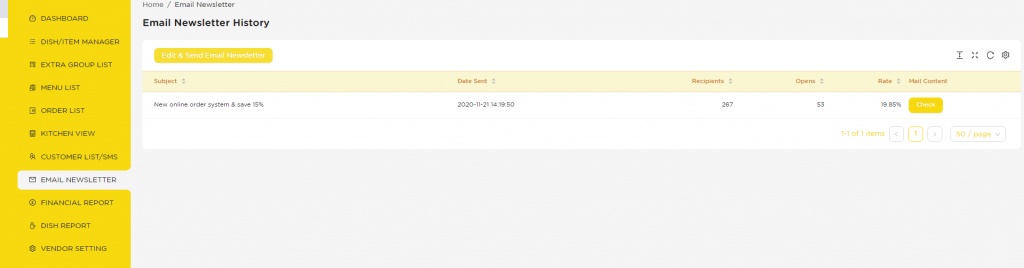
In Ordery, you can send Email Newsletters to your customers, for free!
Here we can see all historic email newsletters, we can see how many recipients where sent to, how many opens we had and the open rate.
We can also Check the content of the email sent.
If we wish to send a new email template, click Edit & Send Email Newsletter”
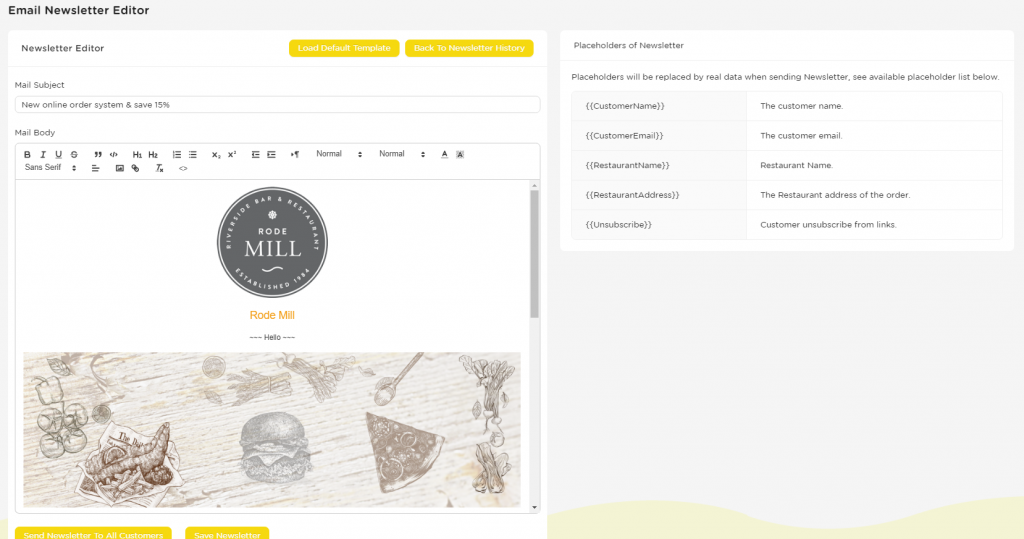
Here we have a default HTML template loaded which you can edit. If you want to start again with the template, you can click Load Default Template.
Insert Placeholders / Merged Fields
You can insert merged fields such as {{CustomerName}} in the emails, for example you can type – Hello {{CustomerName}} and send the email, and when the customer receives it they will see Hello and their name.
You can either Send the Newsletter now, or save for later.
If you save for later, the next time you click Edit and Send Email Newsletter, it will go back to your draft.
