Ordery has powerful discount code features.
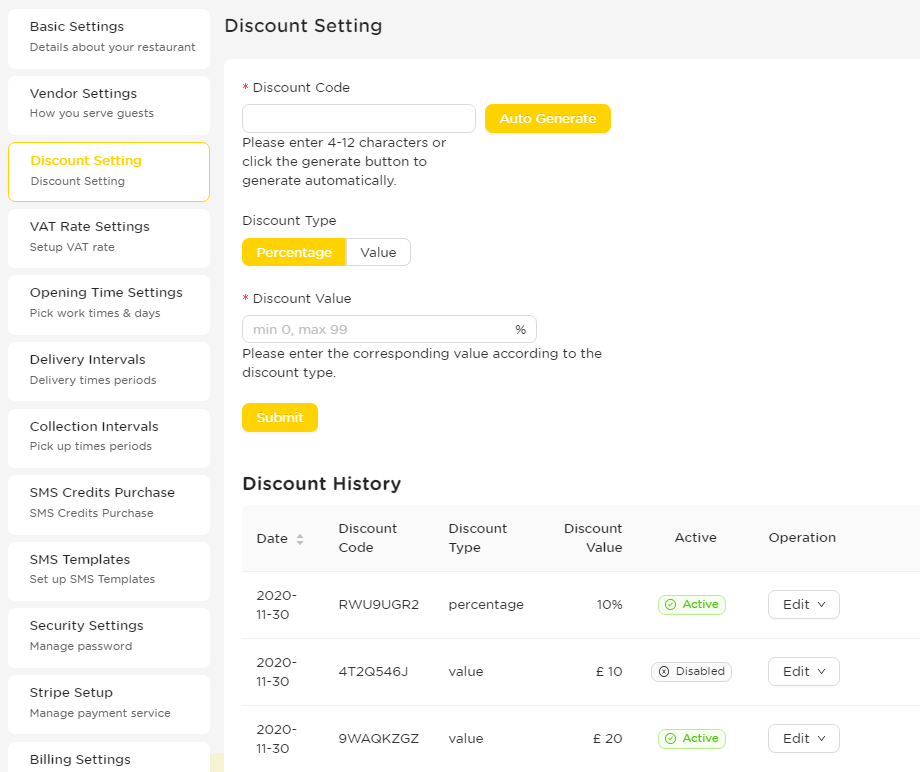
Here you can view all current discount codes in the system, and by clicking edit, you can disable them if you no longer want customers to be able to use them.
To generate a new discount code, enter the code, select if you wish for the code to discount by a value or a percentage. And click submit.
Customers can now use this code in the checkout process.
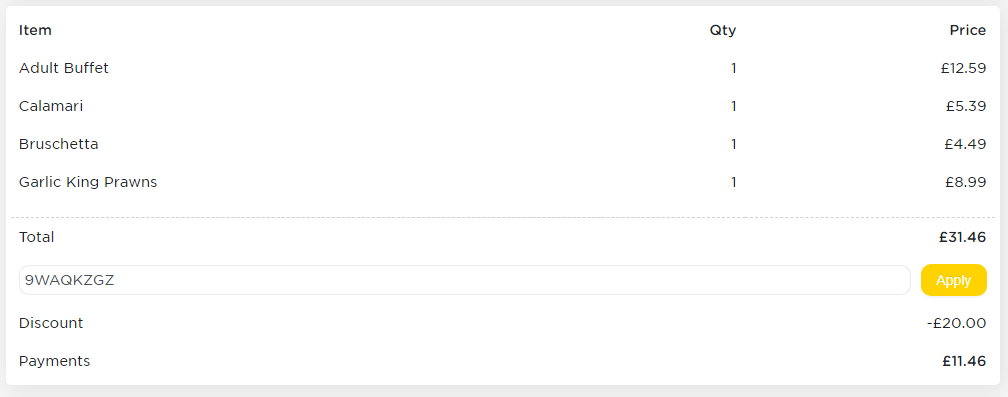
Discounts will show in all appropriate places in the system, such as the order detail, order list and financial reporting.
